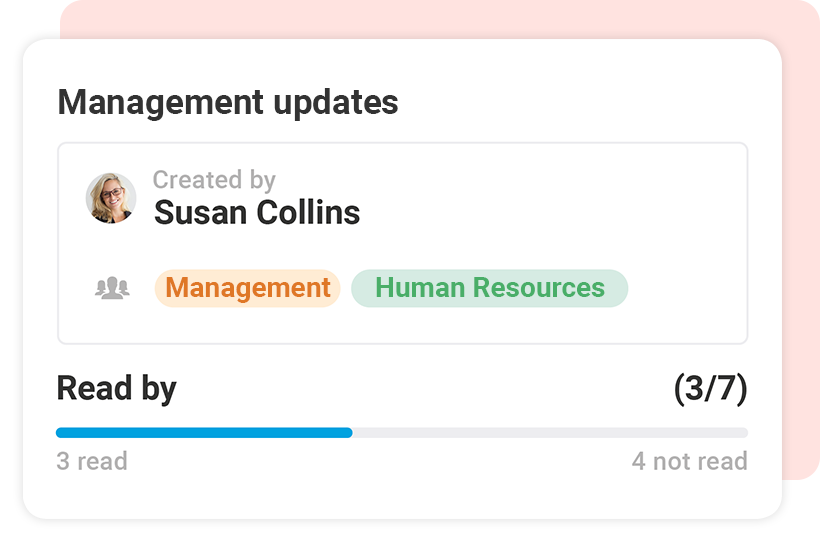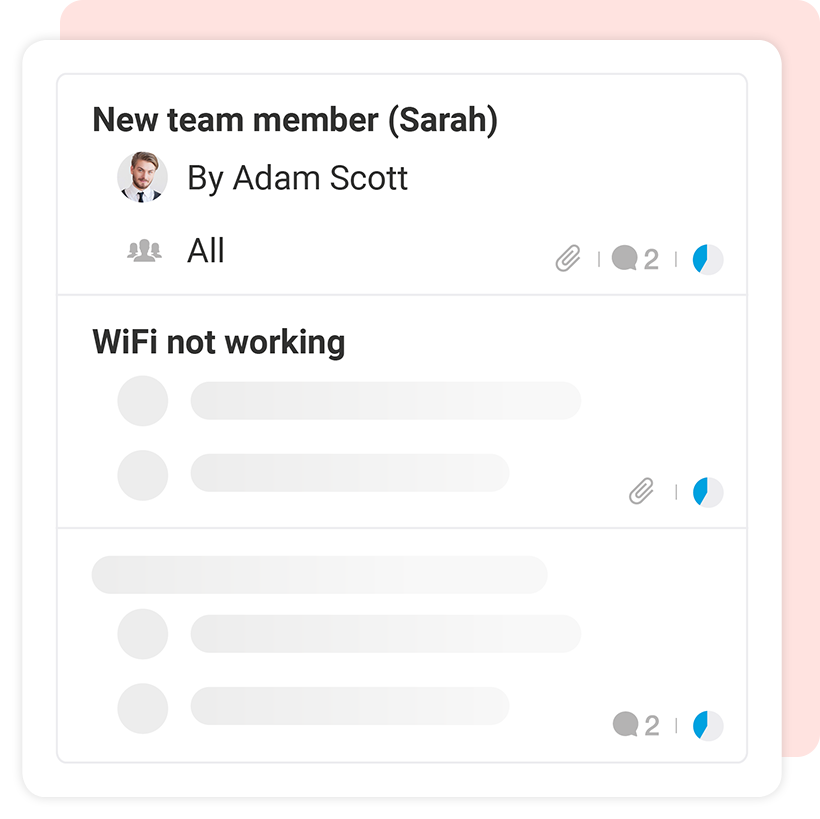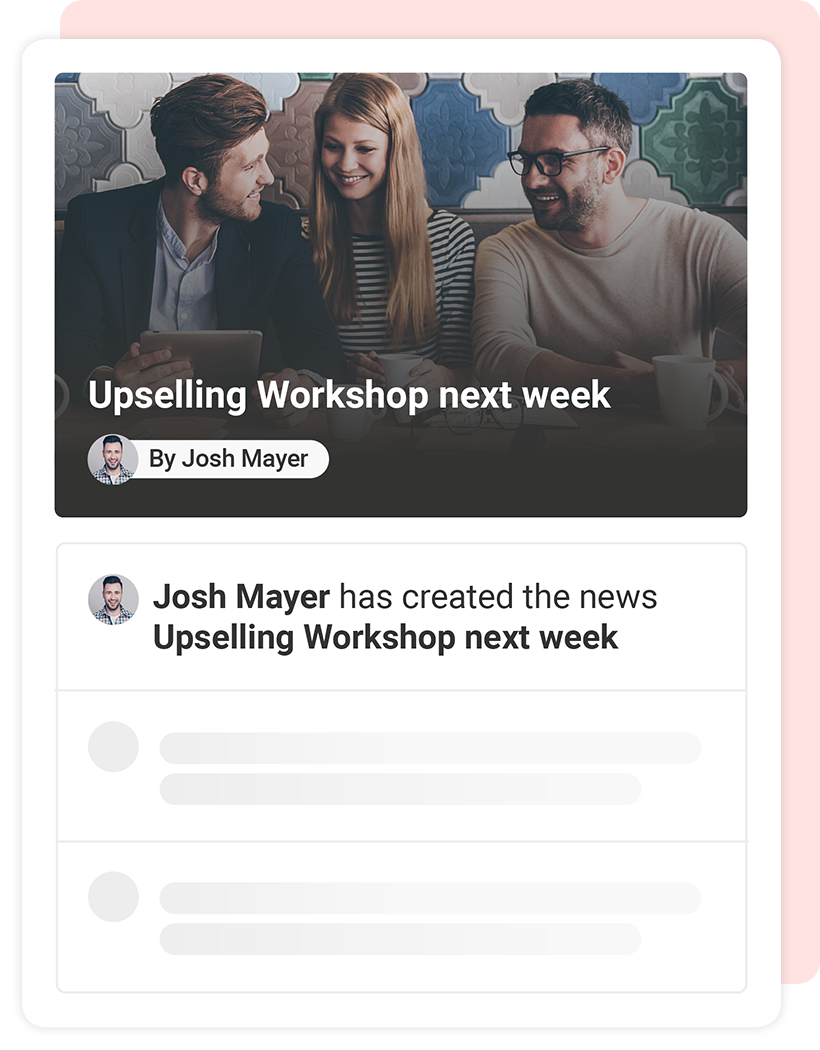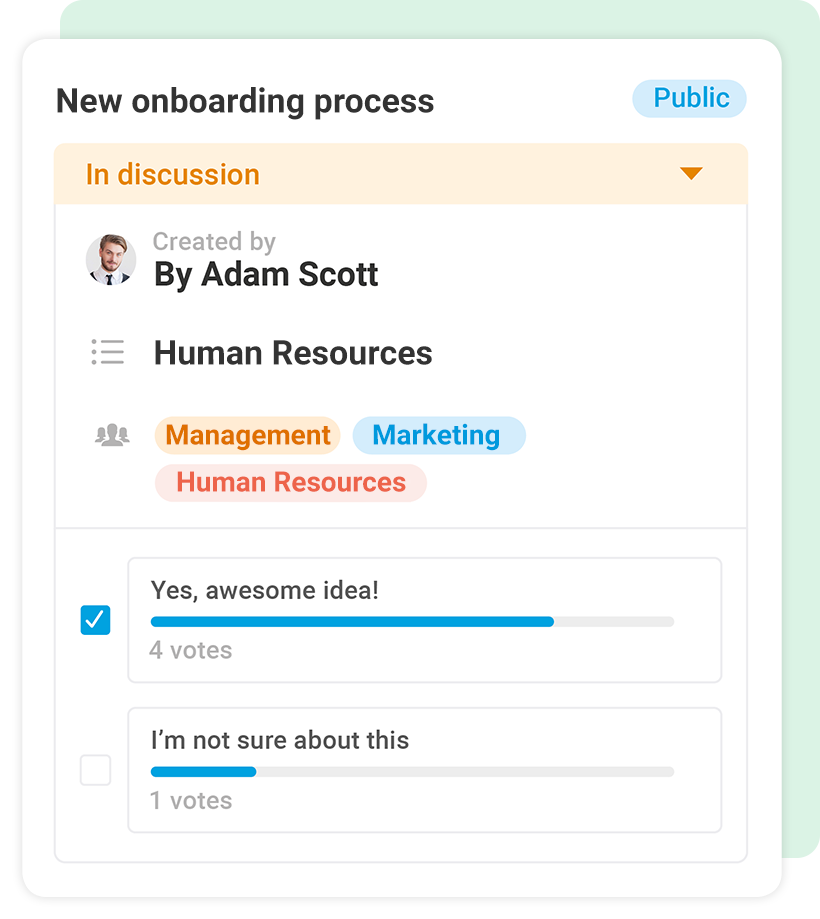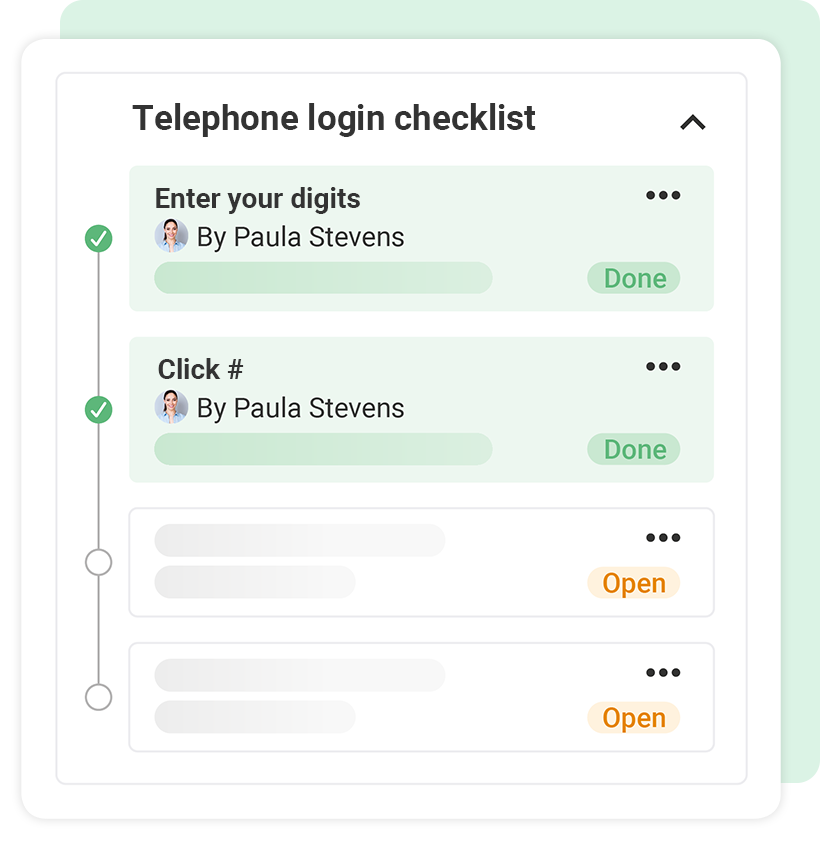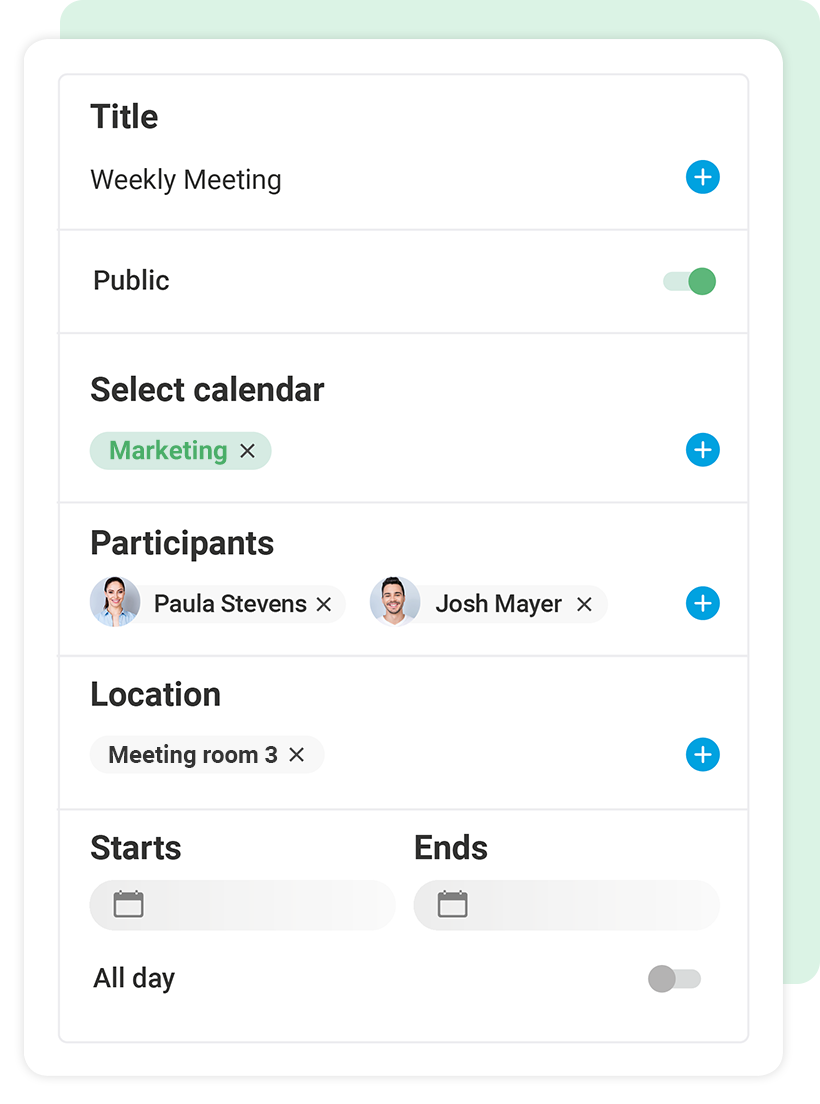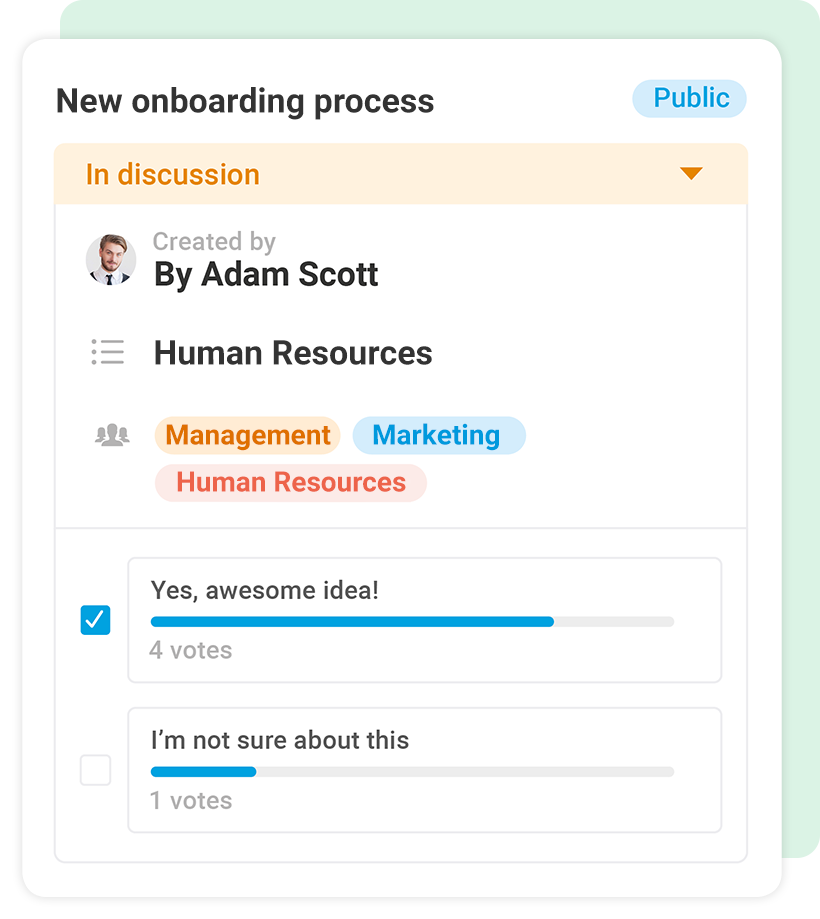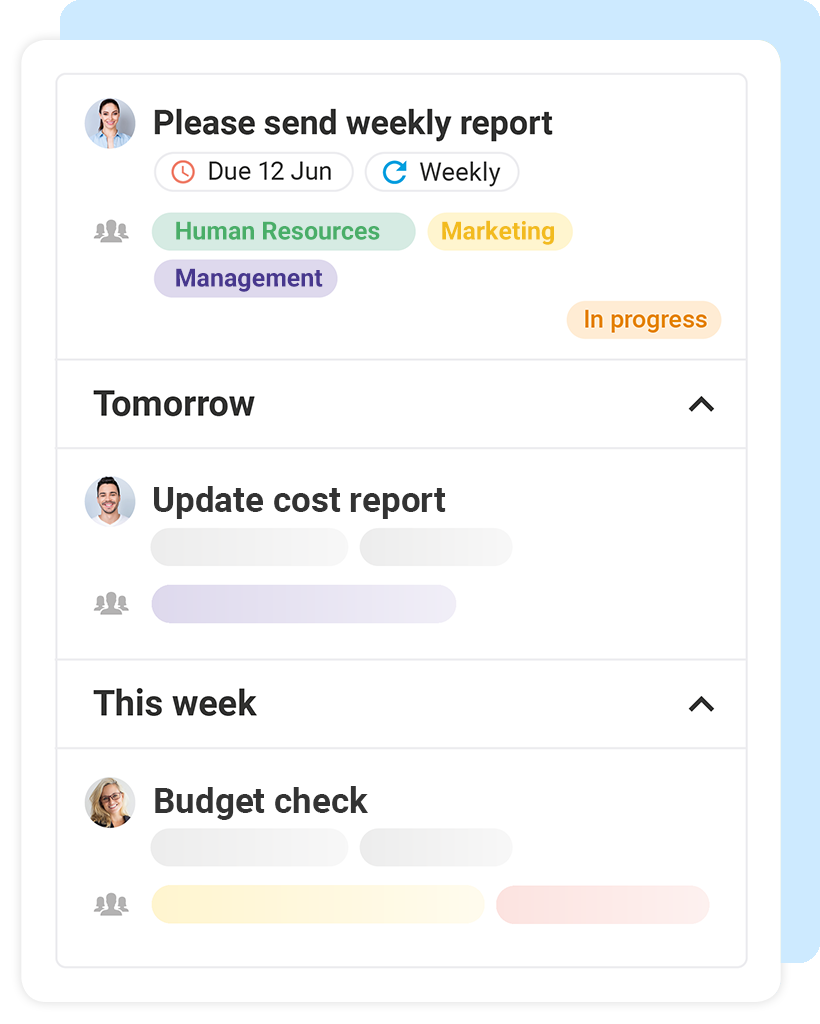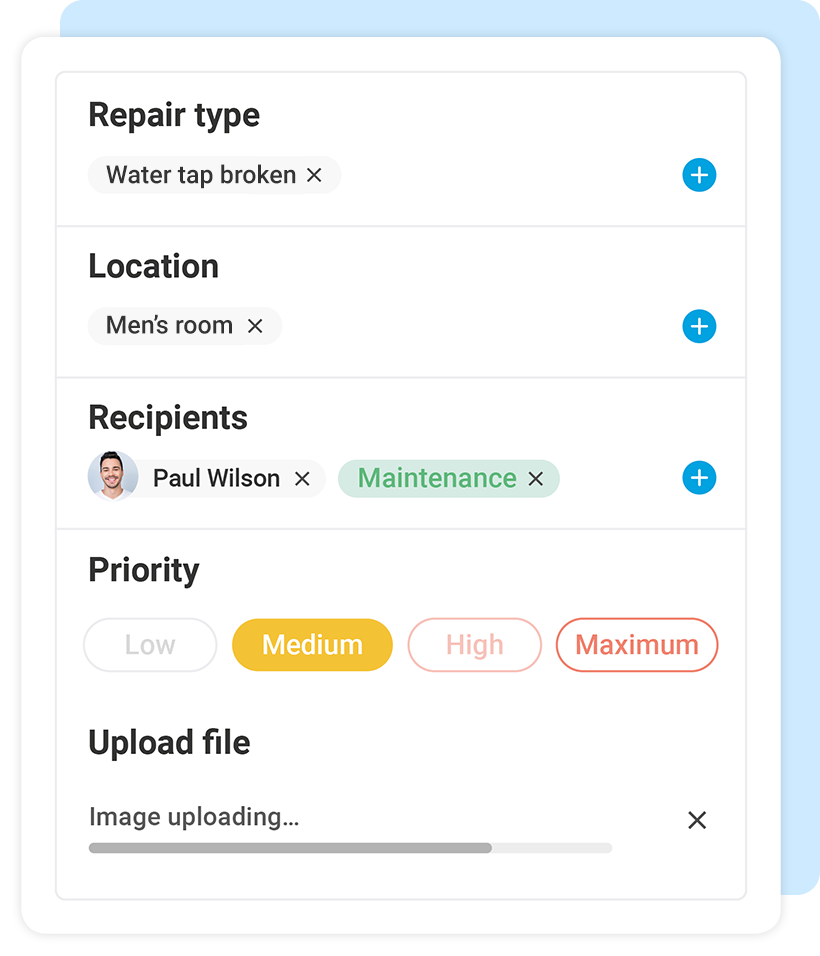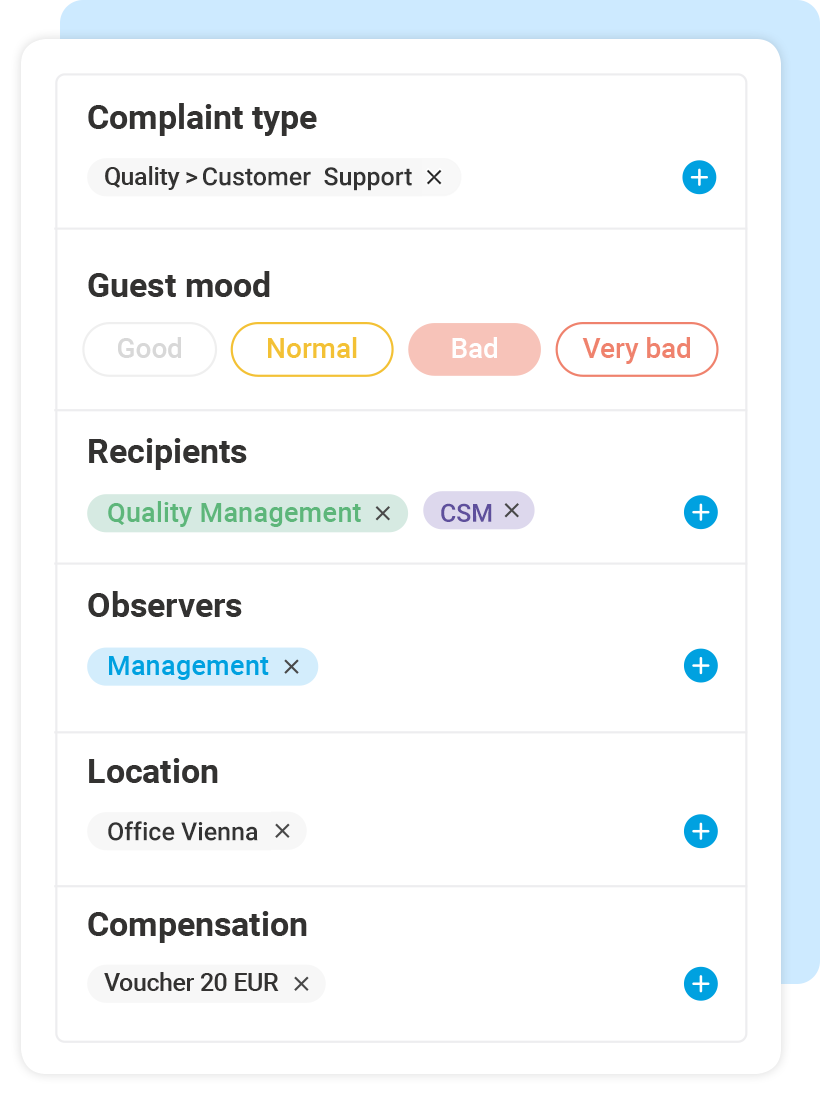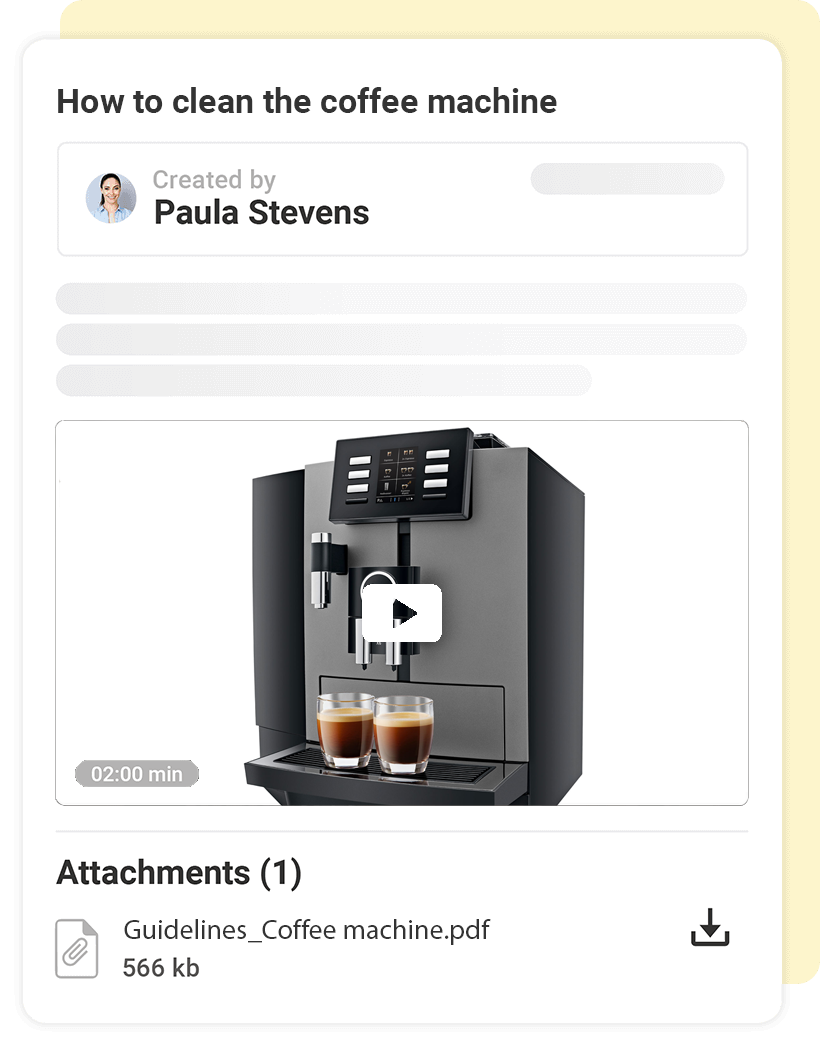teamkit Communication & Collaboration
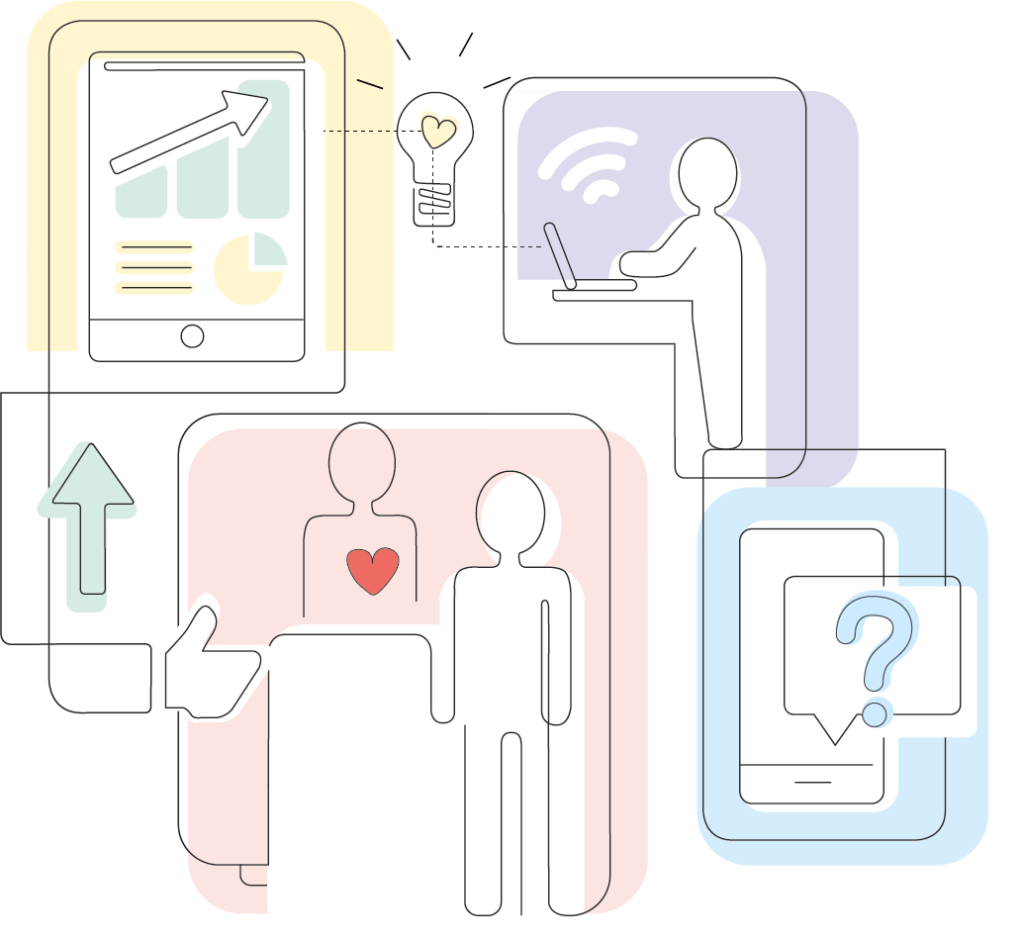
teamkit lives up to its promises
teamkit is the only tool you need to organize your team. Smooth task distribution + easy communication = happy team. And that is just the beginning. teamkit offers users a completely new and comprehensive organizational concept.
Communication is key
teamkit can help you organize almost anything, you just need to write it down. Whatever you discuss with your colleagues within teamkit, remains visible to check up on it at a later stage. No matter what you want to look up, find it via our search function.
Messages
Sending your colleague a message within teamkit – as easy as pie. Involving a whole department – done deal. With teamkit, it just takes one click to add a group as recipient. Add attachments or pictures, put it in a table, include other users or simply keep track of discussions.
Shift Handovers Internal Messages
News
Introduce a new team member, inform about last quarters sales numbers, remind about the upcoming team meeting or brag about the marathon medal the accounting team won. Your digital blackboard is at your disposal.
Memos New Standards
Announcements
Some news are too important and need to be announced via the specifically created Announcements tool within teamkit. Here you can post things that your team should see immediately on their dashboards upon logging in.
Alerts Updates Blackboard

Moments
Like Facebook, but hopefully less cat content. Similar to the social platforms you know and love, teamkit Moments lets you connect with colleagues and share special moments with your work family.
Social Network for Teams
Time for more important things
Your team is putting in a lot of effort but is not always heard. Give them room to share their opinion, to involve themselves and to grow together as a team.
Ideas
How about…? Why don’t we do it like that…? Do not miss a genius concept of one of your team members. Give them a platform to share their innovative ideas and be part of shaping the future of the company.
Brainstorming Discussions Innovations
Checklists
Making sure that the whole team hands in their working hours sheets correctly, not a challenge anymore. Use a checklist with all the to do’s. Those colleagues that are always late handing it in are contacted via an automatically generated reminder, no big deal. Working together on a checklist is even more fun. teamkit gives you the perfect frame for collaborating efficiently.
Shift Checklists Onboarding Checklists
Calendar
Project deadlines, birthdays, meetings, holidays and team events. All in one place at your fingertips. You can now keep track of important appointments and know who is in the house and who isn’t. Sending out invitations for meetings, checking who will join, re-scheduling them or sending the protocol afterwards, it is all in one place.
Poll
Arguably the most efficient tool for getting insights into what your team needs or thinks. Whether if it is about the next time slot for a big company meeting, the prefered coffee provider or your employees opinion concerning a new procedure. Start a poll and get valuable insights from the whole team.
Surveys Date Searches
Don’t be busy, just be productive
Tasks for yourself or your team. All you want to do is work stuff off productively. Always stay on top of your tasks. Your team will be more productive than ever.

Tasks
From your own daily to-do’s to delegating projects to your colleagues, the task tool is going to be your best friend. You can set deadlines, check up on the status of the task and remind your team. You have all the information you need and so do they.
To Do’s Recurring Tasks Group Tasks
Repairs
The printer is broken, the window cannot be closed anymore, the computer cable ripped. Take a picture, start typing and our tool will suggest a repair type and receiver that can help you with your problem. You will use your resources more efficient than ever and even be able to draw statistics on vulnerable sites.
Analysis & Statistics Escalations
Glitch
It is not always all peaches and roses. When there is something to complain you want to know. Give your employees a platform to let you know where the company has to improve and what you can work on together. Figuring out a resolution process as a team is the ultimate goal.
Complaint Handling
Just look it up again
Old procedures, standard procedures, new procedures – who can keep track of all that. With a centralized knowledge hub you and your team do not have to know everything by heart, but just know where to look.
Handbook
Don’t you want to have your own Wikipedia? Within the handbook you can keep all your standards, tutorials, pictures, videos, processes, lists and everything else in one place. New team members as well as your “oldies” can take their development into their own hands and read up on everything state of the art.
Quality Standards Manuals Video Tutorials
Want to find out more? Time for a demo.
Your turn! You’re only a click and some quick typing away from your teamkit demo. Check out the full version, completely free, for 30 days.
Contact forms are not your thing?
We’re a flexible bunch. Chat with us, call us or send us an e-mail. We look forward to hearing and reading from you!